So far the easiest way to create an ETH Address is by visiting the site: https://www.myetherwallet.com
Then follow this steps:
1. First enter a unique password. Write it down, and store it to a safe place. You may also save it down to your favorite text file editor like Notepad.
2. Next MyEtherWallet will prompt you to download your Keystore file. Download the file. And save it to a folder.
Remember, you can also use this file to open your ETH Wallet. This contain your ETH private key. Save the file in a clean computer (without malware or virus)
Next Click the I Understand Continue
3. The next page will give you your Private Key. Save that long series of random characters in notepad along with the Keystore file in a folder, this is your master password to open ETH Wallet.
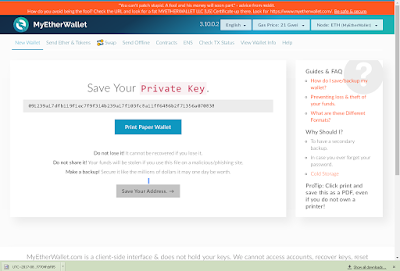
Now you have 2 ways to Open your ETH Address.
• By using the Keystore File + Password (the previous password asked in STEP 1)
• By typing your Private Key. (No need to put the password)
I suggest you to save the password and private key in a text file along with the Keystore file. Hide the files, secure it as someone might gain access to your wallet and stole your precious cryptos.
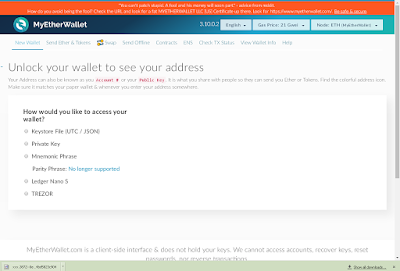
4. The next page will prompt you to open your ETH Wallet by copy pasting your Private Key, then I will show you your ETH Wallet Save your ETH Wallet. :)
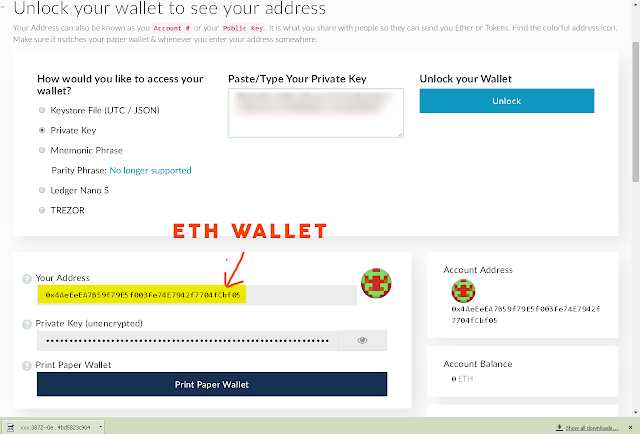
Did I Helped You? Heres my ETH Wallet for tips :)
0x4AeEeEA7B59f79E5f003Fe74E7942f7704fCbf05
Then follow this steps:
1. First enter a unique password. Write it down, and store it to a safe place. You may also save it down to your favorite text file editor like Notepad.
3. The next page will give you your Private Key. Save that long series of random characters in notepad along with the Keystore file in a folder, this is your master password to open ETH Wallet.
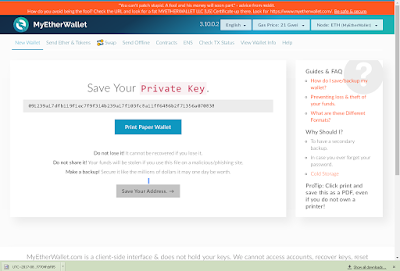
Now you have 2 ways to Open your ETH Address.
• By using the Keystore File + Password (the previous password asked in STEP 1)
• By typing your Private Key. (No need to put the password)
I suggest you to save the password and private key in a text file along with the Keystore file. Hide the files, secure it as someone might gain access to your wallet and stole your precious cryptos.
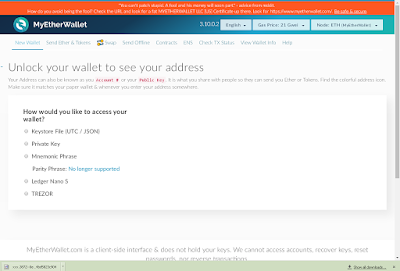
4. The next page will prompt you to open your ETH Wallet by copy pasting your Private Key, then I will show you your ETH Wallet Save your ETH Wallet. :)
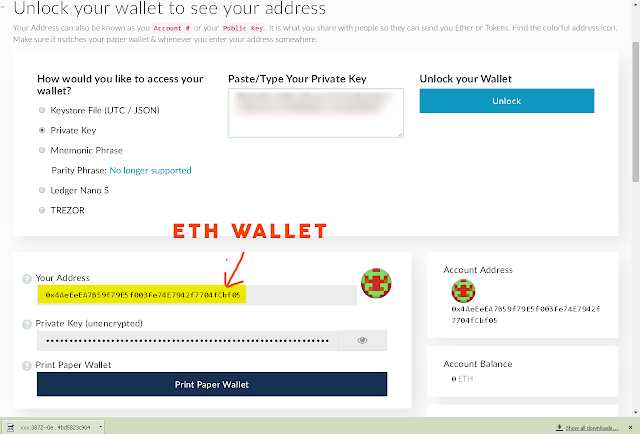
Did I Helped You? Heres my ETH Wallet for tips :)
0x4AeEeEA7B59f79E5f003Fe74E7942f7704fCbf05


Post a Comment